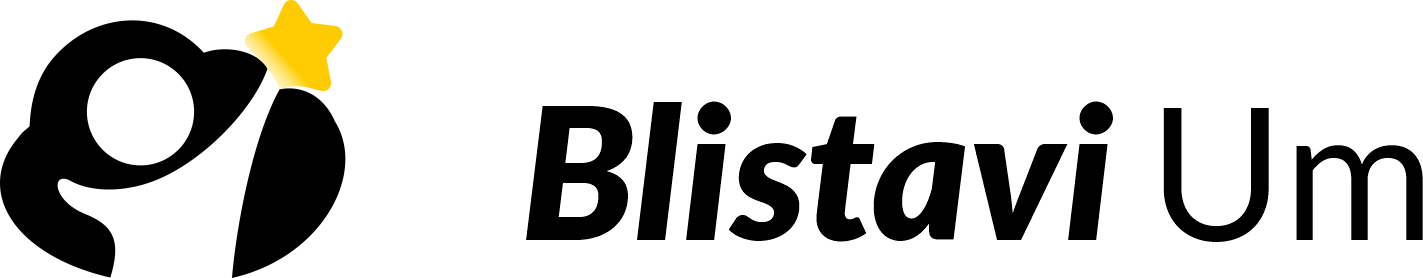How to delete my account?
1. Open the application and go to the "Profile" section.
2. Under Profile, find and click on the "Settings" option.
3. In the settings, look for the item "Account" and select it.
4. Within the account settings, find the "Delete account" option and click on it.
5. You will be prompted to enter your current account password for confirmation.
6. Enter the correct password and confirm the deletion of the account.
Note: Account deletion is permanent and cannot be undone. All your data related to this account will be removed. Please think carefully before starting this process.